SF_PBCS, SF State's financial planning and analysis tool, supports our efforts to align resources to strategy. Navigate the links to the SF_PBCS pages below to become familiar with the various features of the budgeting system at SF State.
SF_PBCS User Login
FY25-26 Budget Finalized
Oracle Cloud Update
Due to the recent updates to the Oracle EPM Cloud, the sign in page to PBCS has been changed (refer to screenshot below). Please click on the SFSU SingleSignOn button to utilize the campus SSO to log onto PBCS. All else remains the same on the website.
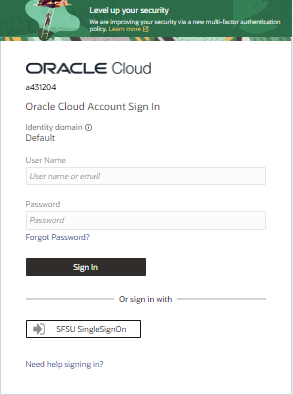
Production Environment
To submit budget plans, click the button below to be taken to Oracle’s Enterprise Planning Budgeting Cloud Service PRODUCTION environment (green background) login page. Once there, click on the Company Sign In button to the right to access SF_PBCS through the SF State Global Login.
Test Environment
To test budget scenarios and explore the system, click the button below to be taken to Oracle’s Enterprise Planning Budgeting Cloud Service TEST environment (gray background) login page. Once there, click on the Company Sign In button to the right to access SF_PBCS through the SF State Global Login.
