Navigate the links to the Resources pages below to find budget-related forms and useful links.
Budget Forms
- Chartfield Value Request Form information (submit to Fiscal Affairs)
- A&F-BAO-Department ID Request / Change via AdobeSign (link is external, requires login)
Visit the Human Resource Information Systems (HRIS) page for information regarding HRIS and for requesting access to the Human Resources Management System (HRMS).
Please use the Adobe Sign Templates:
A&F-BAO-Project Charter (new project) (link is external, requires login)
A&F-BAO-Project Charter (amendment) (link is external, requires login)
To submit Labor Cost Distribution Change Requests, you may visit AdobeSign*. There are two TEMPLATES or WORKFLOWS:

Instructions
- Log in to AdobeSign.
- in the Top go "Manage" or "Library"
- in the left sidebar Tap "Templates" or "Workflows".
- using the search function type "A&F-BAO" to search for the Administration and Operations forms.
- Select either the Labor Cost Distribution Change Request or the Labor Cost Distribution Change Request (ORSP only) form.
* All individuals including approvers and department contacts will need to have a AdobeSign account for this process. If you do not have a AdobeSign account, please go to AdobeSign and sign-in with your Single Sign on SFSU account..
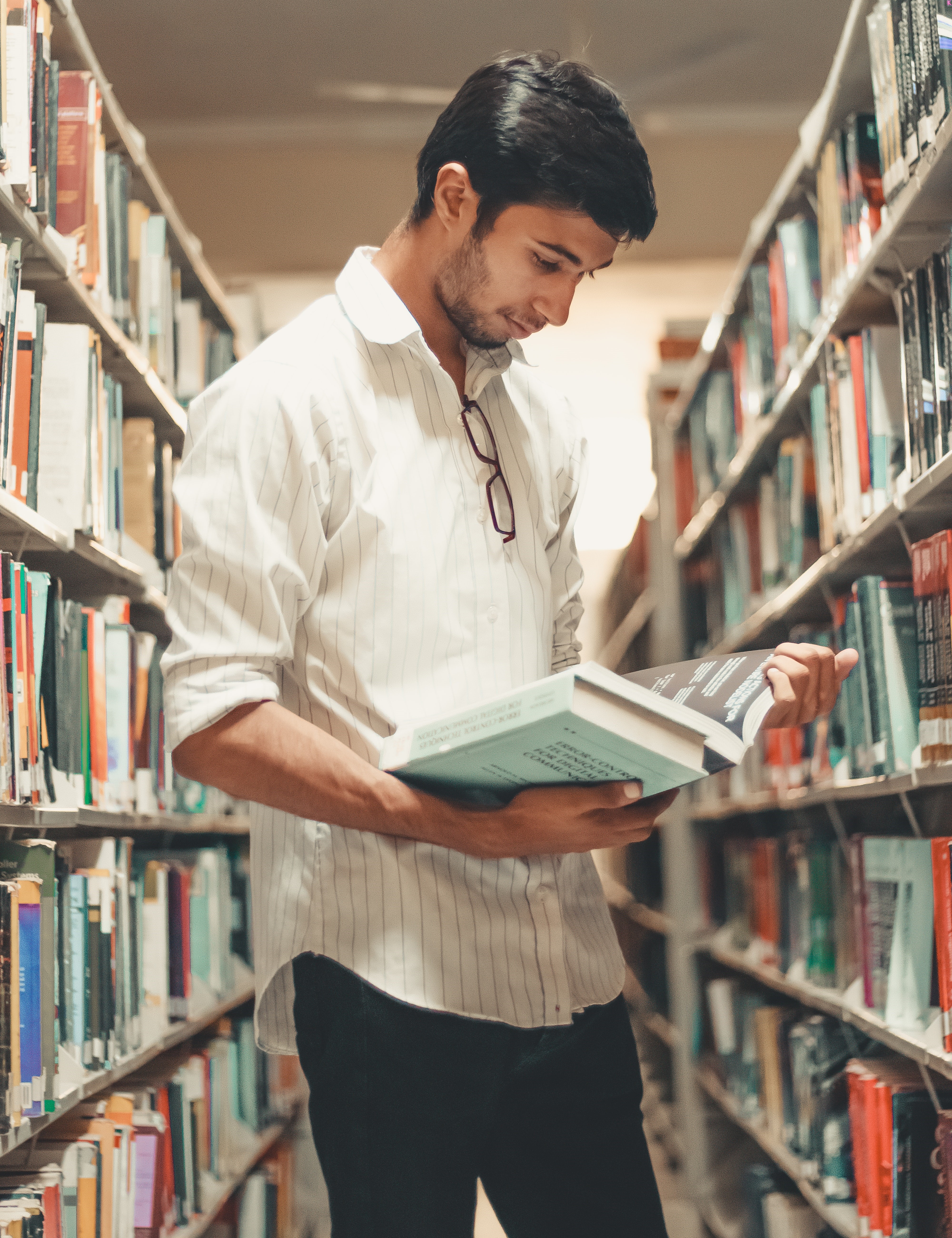
To view PDF files, you may download Adobe Reader.
To view Excel files, you may download LibreOffice.



